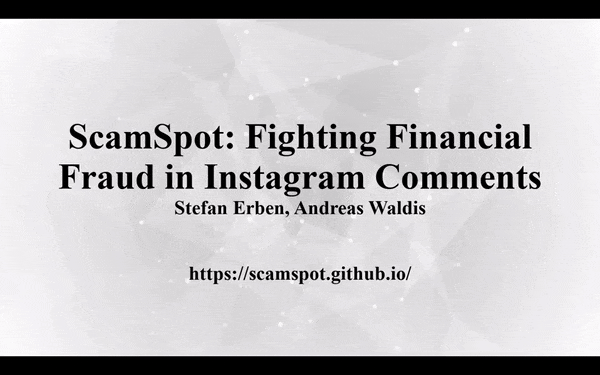ScamSpot
ScamSpot is a powerful tool designed to enhance your online safety and protect you from spam and scam comments on Instagram, particularly for finance-related accounts & content. It was created by Stefan Erben and Andreas Waldis.
Watch the full video here.
Paper
You can find the preprint on ArXiv.
Installation
To install the Instagram Scam Scanner Chrome Extension, please follow these steps:
Step 1: Download the Chrome extension ZIP file:
- Download the ZIP file: ZIP File
- Extract the downloaded ZIP file to your desired location on your computer.
Step 2: Install the Chrome extension:
- Open your Chrome browser and go to the Extensions page by typing
chrome://extensions/in the address bar. - Make sure the Developer Mode is enabled (toggle switch at the top-right corner of the page).
- Click the “Load unpacked” button.
- Select the extracted folder from Step 1. Note: Make sure to select the extracted folder, not the ZIP file.
- The ScamSpot browser extension should be installed.
Step 3: Log in to Instagram
- Open Instagram in your Chrome browser.
- Log in to your Instagram account.
Step 4: Using the Chrome extension
- As you browse through comments on Instagram posts, the extension will visually mark spam and scam comments or hide them completely based on the mode you have chosen.
- You can switch between two modes by accessing the extension’s settings in the file ‘scripts/content.js’.
- You can visit a post such as this one to test results: https://www.instagram.com/p/CsLCoRIvTNO/
Features
- Visual identification: The extension visually highlights spam and scam comments, making them easily distinguishable from genuine comments.
- Two modes: You have the option to choose between two modes: marking spam and scam content or hiding it completely. Change the settings in the ‘content.js file
Related repositories
- https://github.com/ScamSpot/scamspot_ml-models/
- https://github.com/ScamSpot/scamspot_ig-comment-scraper
- https://github.com/ScamSpot/scamspot_api/
- https://github.com/ScamSpot/scamspot_chrome-extension/
Contributing
We welcome contributions to ScamSpot! If you encounter any issues, have suggestions for improvements, or would like to contribute to the development, feel free to reach out via email: office@stefanerben.com
License
The Instagram Scam Scanner Chrome Extension is released under the MIT License. Feel free to use, modify, and distribute this extension in accordance with the terms of the license.
Contact
If you have any questions, feedback, or inquiries, please contact me at stefan@erben.eu.